This week someone wanted to know how to apply headers. Just some quick steps will show you!
- Find the header you want.
- Right click and save picture as... (PNG is going to be the best format, in my opinion, for you to use)
- Log into blogger
- Click Design
- Find your header "element" and click edit
- Click browse and find the image you want to use as your header.
- If you choose click "Instead of Title or Description" (This option will put your header on but now have your original title and description).
- Click Save
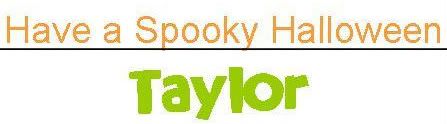
Sill didn't work? Please email me at byutatortot@gmail.com for any more questions!IF you have a question you want me to answer click here!
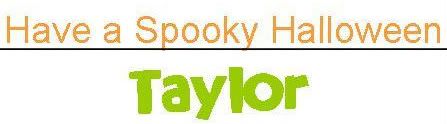



















0 Comment(s):
Post a Comment