- Find a Color Scheme. You can go here to create your own color scheme or go here to find already created color schemes.
- Decide on your look. You can have a simple color background/header or a scrapbook look.
- A simple color background/header is just that... simple. You can find a color you would prefer for your background and your header can have some images and text. A scrapbook look normally is based off of a Digital Scrapbooking kit. You can give me your color scheme and I can find a kit for you or if you find a kit email me the link! Sometimes I have had someone want a digi kit that costs money. Although your design is free if you would like something that costs money we will make some arrangements. When you find a kit you also have to make sure the designer's Terms of Use allows me to make your design. Sometimes we have to email the designer to get and okay.
- Choose what you would like include in your design:
- Background- do you want a plain color or a design?
- Header- Do you want images include? What is your title...subtitle? Want ribbons, ric-racs, digital scrapbooking papers included in your header? Here is an example of a scrapbook look:
- Navbar- Do you want a text navbar like this:
Or have an image like this:
- Post Divider- This is a simple image that goes in the middle of each post. Here are some examples:
- Post Image- This is a small image that is located to the left of your Post Title.
- Sidebar Divider- Similar to the post divider.
- Sidebar Image- Similar to the Post Image.
- Signature- This is an image that is at the end of your post. Most people choose to have it say: Love, xxxxxxxx; Sincerely, xxxxxxxx. Here are some examples:
- Grab Button- this is an image that includes the code beneath. It is an image that your followers can grab to put on their blog. Some similar to this:
<div align="center"><form><p><textarea rows="6"><a href="http://byutatortotdesigns.blogspot.com%22%3e%3cimg/ alt="BYUTATORTOT Designs::Click for Free Blog Designs for you" src="http://i293.photobucket.com/albums/mm54/byutatortot/grabbutton-6.png" /></a></textarea></p>
<div align="center"><form><textarea rows="6"><a href="http://byutatortotdesigns.blogspot.com%22%3e%3cimg/ alt="BYUTATORTOT Designs::Click for Free Blog Designs for you" src="http://i781.photobucket.com/albums/yy98/Daisy_designs/byut.jpg" /></a></textarea></form></div>
<div align="center"><form><textarea rows="6"><a href="http://byutatortotdesigns.blogspot.com%22%3e%3cimg/ alt="BYUTATORTOT Designs::Click for Free Blog Designs for you" src="http://i293.photobucket.com/albums/mm54/byutatortot/GrabButton-4.jpg
- Choosing a column amount... Your columns normally include your post body and sidebar. A 1 column is having your Post body and then your gadgets below. A 2 column has your post body and your sidebar (to the right or left of post body). A 3 column has your post body and two different sidebars.
Click here to go to Step 3 in Ordering a Custom Design









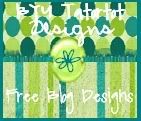
















0 Comment(s):
Post a Comment