In this collection there is
- Blog Template
- Blog Header
- Blog Blinkie
- April Desktop Theme

Code:
<style type="text/css">
body {background-image: url("http://i293.photobucket.com/albums/mm54/byutatortot/TimeforSpring.png"); background-position: center; background-repeat: no-repeat; background-attachment: fixed; }
</style>
<div id="tag" style="position:absolute; left:0px; top:30px; z-index:50; width:150px; height:45px;">
<a href="byutatortotdesigns.blogspot.com" target="_blank">
<img src="http://i293.photobucket.com/albums/mm54/byutatortot/Blog%20Templates/logo.jpg" border="0"/>
The Header:

If you would like this on your blog please email me at byutatortot@gmail.com and I will get your title, picture, description, anything you would like and give it to you!
The Blinkie:
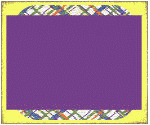
Code:
<a href="http://www.byutatortotdesigns.blogspot.com/"><img src="http://i293.photobucket.com/albums/mm54/byutatortot/Blinkie.gif”
The Desktop Calendar:
Now with this there is just a normal one and a customize one.
The normal one:

The Customize One:

You can either add the images yourself or I will be happy to do them for you! Email me at byutatortot@gmail.com and I will help!
To add the desktop themes:
- Click on the image you want for your desktop image.
- Right click and save
- Go onto your desktop and right click
- Go down to properties
- Click the desktop tap
- Find browse and look for the image


















0 Comment(s):
Post a Comment